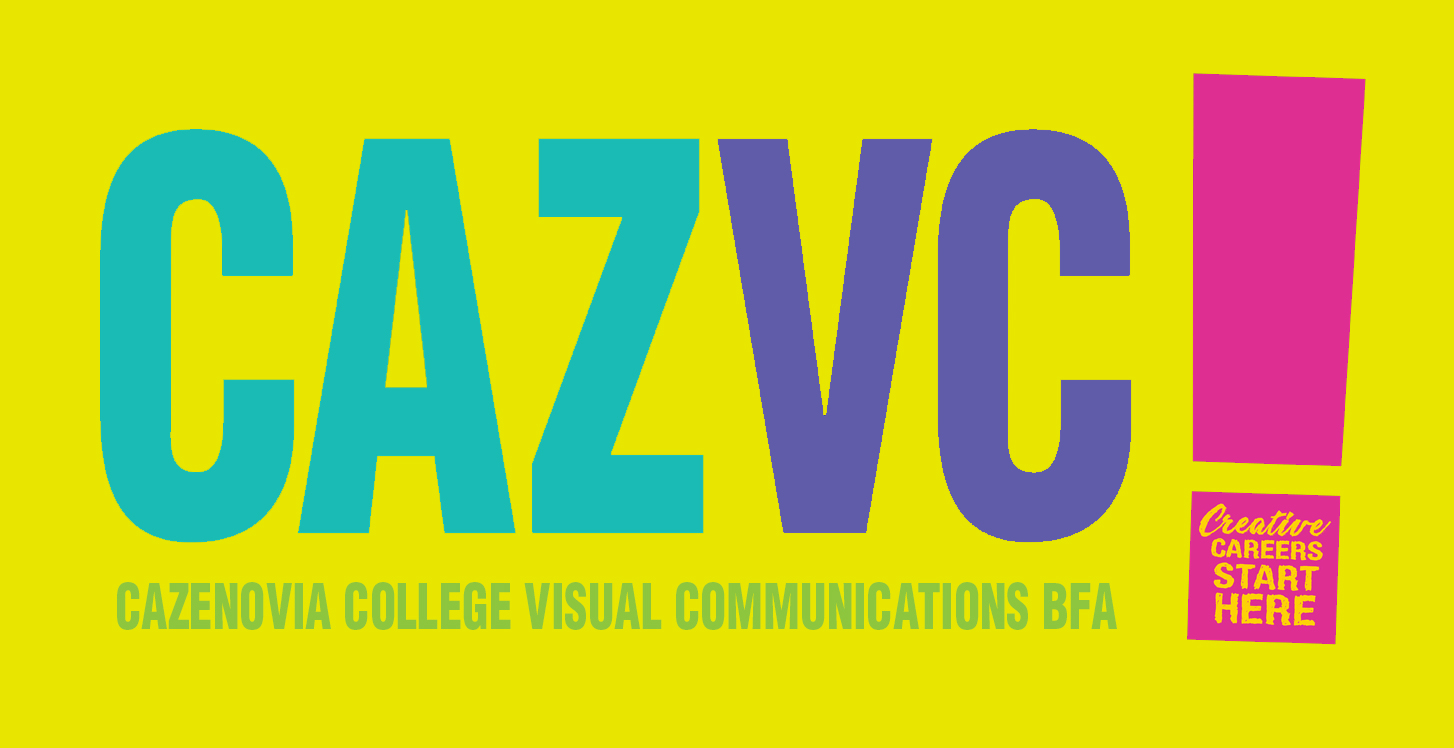for Cazenovia College Visual Communications Majors
Visual Communications labs are equipped with dual-boot Macintosh computers, and Visual Communications courses are conducted in the Mac OS format, reflecting the predominate working environment of the design, advertising and illustration fields. Therefore, a Mac laptop is recommended, though it is possible to do your work on a PC laptop. The best laptop would be a Macbook Pro if your budget allows, but a smaller Mac would work too. Tablets and phones, such as Apple iPads, are not satisfactory as a primary computer device, though some models can be used as a drawing tablet, which some students may find desirable.
BEST- New Apple MacBook Pro (16-inch, 16GB RAM, 512GB Storage, 2.6GHz Intel Core i7
“This model features an improved Retina display with P3 color gamut calibration for more accurate colors, making it perfect for illustrators and animators” (as well as interactive designers and videographers).
Below are the minimum and recommended laptop specifications for Visual Communications majors.
| Apple Mac OS | |
| Operating System | Mac OS 10.12 or higher |
| Processor Type | 2.5GHz dual-core Intel Core i5 processor (Turbo Boost up to 3.1GHz) with 3MB L3 cache or better Minimum: Core i5 Recommended: Core i7, i9 |
| Memory | 8GB minimum, 16GB better |
| Internal Hard Drive | Minimum: 250 GB Recommended: 500 GB |
| Graphics Card | Intel Iris Graphics or better 512 MB Video Memory or higher |
| Screen | 13 or 15/16″ (Consider a second external monitor for more working space.) |
| Warranty | Consider AppleCare |
| Productivity Software | Adobe Photoshop* Adobe Illustrator* Adobe InDesign* Adobe Acrobat* Microsoft Office ** *various licensing options available at educational discounts **available free through the College by download |
| Additional Hardware Recommended for all Computers | 32 GB or larger USB Thumb Drive1 TB or larger External HD for backing up and archiving filesSurge ProtectorInsurance (Work with your homeowner’s or renter’s insurance policy) |
| Virus Protection Software | Norton? or whatever ICT is recommending |
Microsoft Office 365 ProPlus is now offered for free to all eligible students at Cazenovia College. Simply sign in to www.office.com with your Cazenovia College email and password to access these benefits. Office 365 ProPlus includes Access, Word, Excel, PowerPoint, OneNote, and Outlook.
Adobe Creative Cloud – A student wishing to purchase the current Adobe Suite should seek either a business store that offers an educational discount for students on the full product (e.g. Academic Superstore) or purchase Adobe Creative Cloud online from the following site at a discounted price with your college email address. If you will be using a specific application that requires more processing power such as Premier or After Effects, please refer to the system requirements page linked below to ensure your computer can run them without issue. Students, get 20+ creative apps for the price of one app, plus tutorials, Adobe Fonts, and more.
Adobe Creative Cloud for Students
Adobe Creative Cloud System Requirements
Open-source suggestions:
For video in particular, VSDC Video Editor, HitFilm Express or Davinci Resolve. (along with basic editing programs like iMovie and Windows Movie Maker.)
For 2D animation and motion graphics, 2D character animation specifically is OpenToonz. There are also several good animation plugins for after effects worth investing in: Duik (free), Joysticks & Sliders ($40), and Rubber Hose 2 ($45).